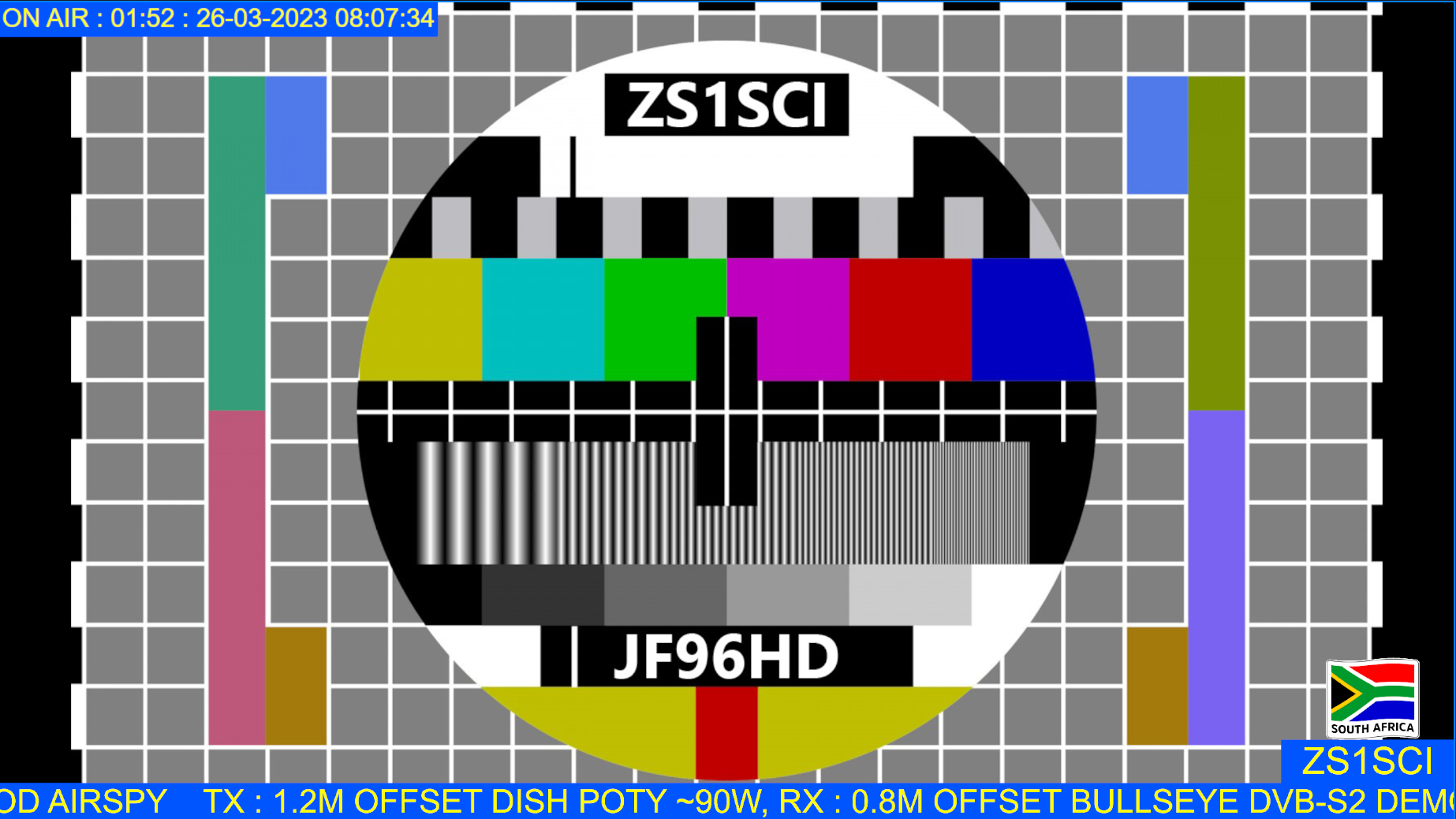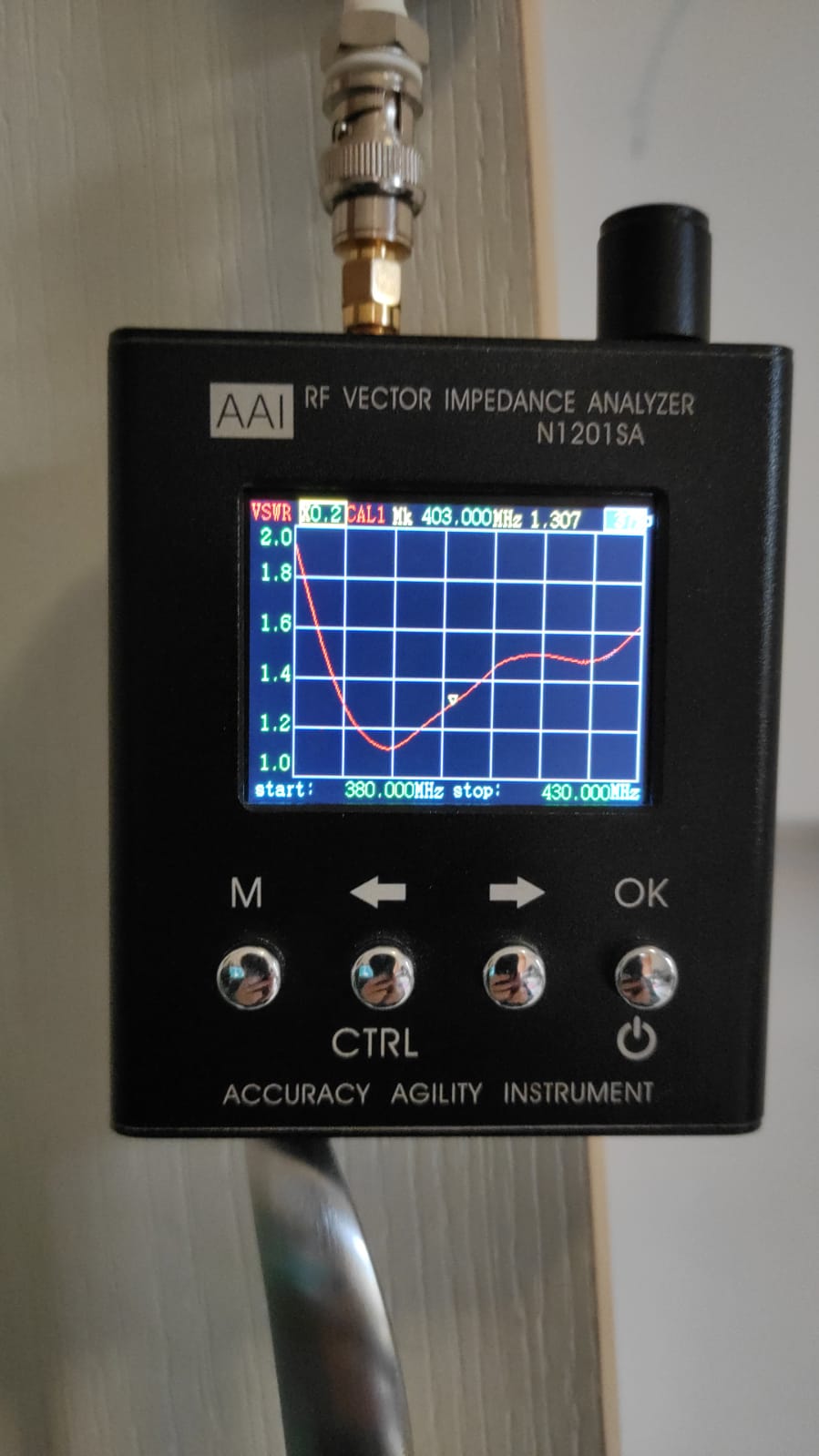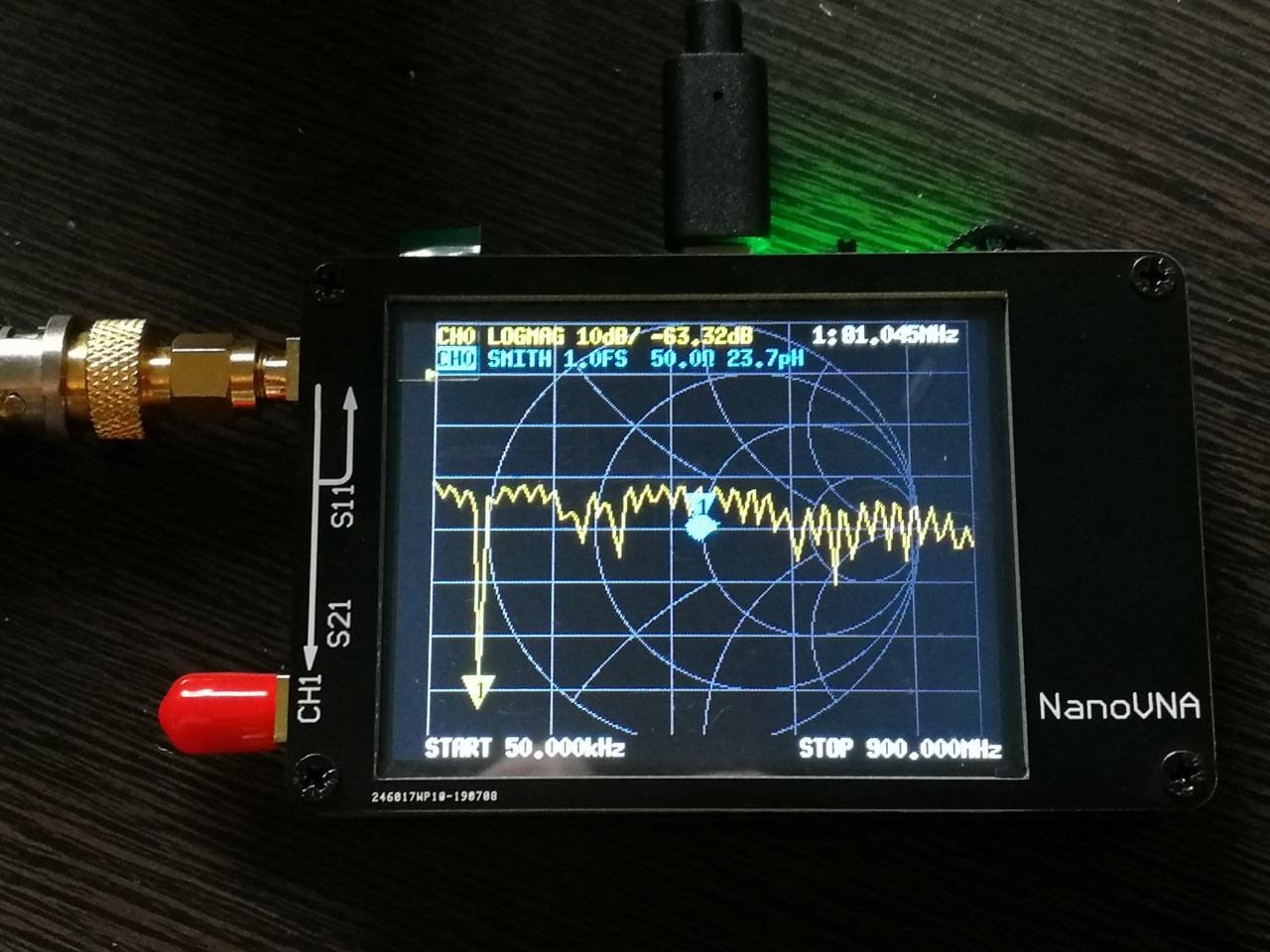Transmission duration overlay for OBS - Pluto F5OEO 0303 2402 Firmware
Please find the download here
Before loading this html page into OBS please change some variables for you setup.
Namely :
- Pluto network address
- Date formatting
- Colors
- Font
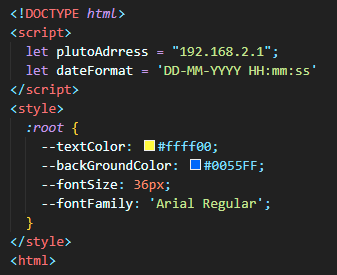
Then in OBS follow these steps
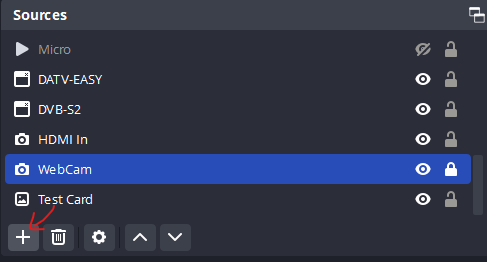
Add source and click on Browser
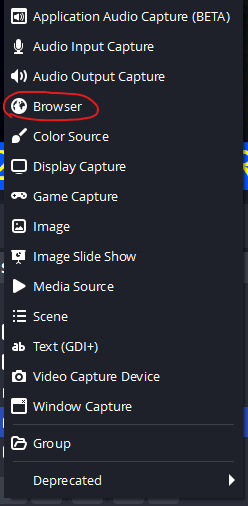
Give it a name
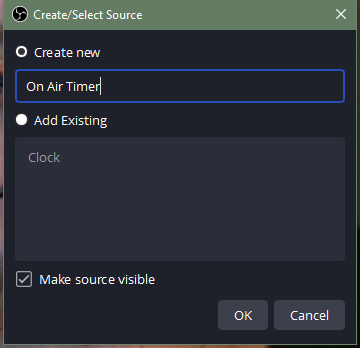
Load the local file from the location you downloaded it to
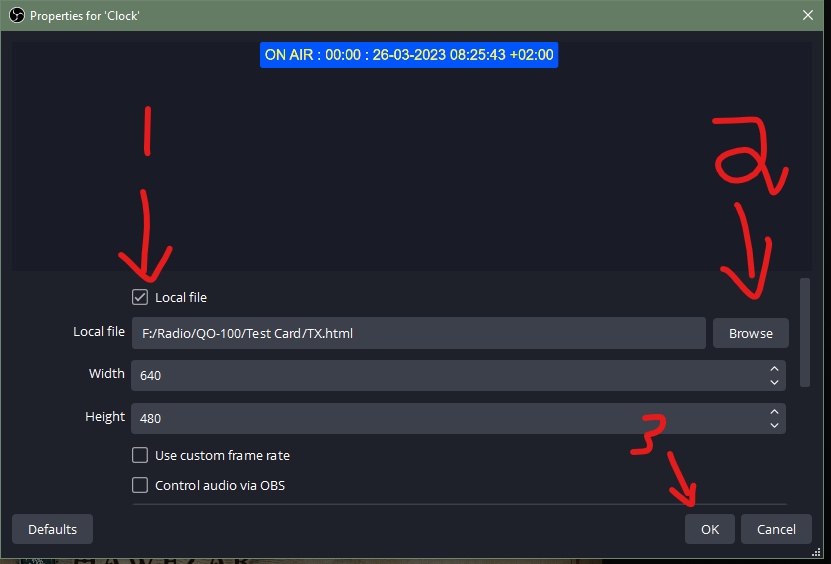
Once on the scene we need to crop it a bit to make resizing easier

Hold ALT and click on the middle bottom red square, dragging it up towards the clock
It would start to look like this

Do the same for the middle right side square, holding ALT still and dragging it left till just about the edge of the blue background of the clock.
It should look like this
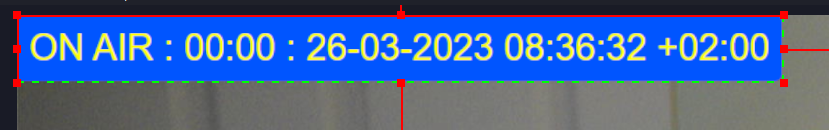
Now you can let go of ALT and resize it normally.
Once the PTT of the Pluto is triggered the timer will start and reset once PTT goes off again
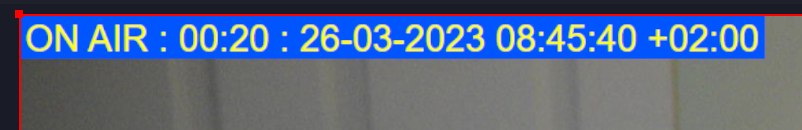
It keeps the time similarly to the Controller page on pluto
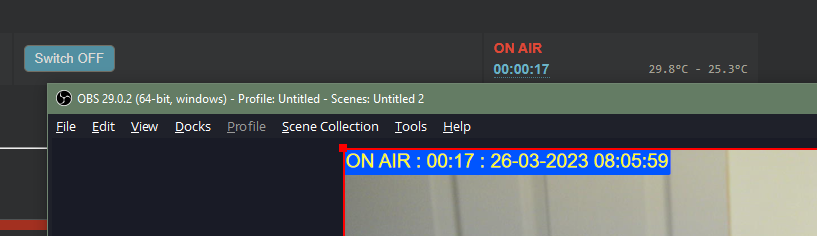
Huzzah